Introduction
In today’s fast-paced digital world, users crave real-time experiences that keep them engaged and informed. As developers, we have the power to fulfil this demand by integrating WebSocket into our React applications. WebSocket enable bidirectional communication between clients and servers, allowing real-time data updates without the need for constant polling. In this blog, we will explore how to integrate WebSocket into React, empowering us to build dynamic, interactive, and truly real-time experiences for our users.
What are WebSocket?
WebSocket are a protocol that provides full-duplex communication channels over a single, long-lived connection between clients and servers. Unlike traditional HTTP requests, where the client initiates communication and the server responds, WebSocket enable both the client and server to send data to each other at any time. This feature makes WebSocket ideal for applications that require instant updates, such as chat applications, live dashboards, real-time gaming, and collaborative tools.
Why Choose WebSocket with React?
React is a popular JavaScript library for building user interfaces, and when combined with WebSocket, it becomes even more powerful. Here are some reasons why WebSocket are an excellent fit for React:
- Real-Time Updates: With WebSocket, React apps can receive real-time data updates from the server without continuous page refreshes or manual polling.
- Improved User Experience: Real-time experiences make applications feel more interactive and responsive, keeping users engaged and satisfied.
- Efficient Data Transfer: WebSocket uses a single connection, reducing the overhead compared to frequent HTTP requests, especially when dealing with rapidly changing data.
Integrating WebSocket into React
Now comes the exciting part – integrating real-time updates into your React application!
- Create a React App: If you haven’t already, set up your React application using Create React App:
$ npx create-react-app my-realtime-app
$ cd my-realtime-app
- Install Socket.io Client: We’ll need another package for the React side – don’t worry; it’s super easy:
$ npm install socket.io-client
- Connect to the Server: Now, in your main React component, we’ll establish a connection to the server:
// App.js
import React, { useEffect } from 'react';
import io from 'socket.io-client';
const socket = io('http://localhost:5000');
const App = () => {
useEffect(() => {
socket.on('connect', () => {
console.log('Connected to server');
});
socket.on('disconnect', () => {
console.log('Disconnected from server');
});
// We'll handle incoming events from the server later
return () => {
socket.disconnect();
};
}, []);
return (
// Your React application JSX here
);
};
export default App;
When using Socket.io (or any other WebSocket library) with React to implement real-time features, it’s essential to keep the following points in mind:
- Real-Time Use Cases: Identify the parts of your application that truly benefit from real-time updates. Real-time communication is powerful but may not be necessary for all components or pages. Use it wisely where it enhances the user experience.
- Optimization and Scalability: Real-time applications can put a strain on server resources. Optimize data transfer frequency and size to reduce server load. Consider implementing server-side scaling strategies if your application grows in the user base.
- Error Handling: Proper error handling is crucial for real-time applications. Account for possible network disruptions and handle failed connections gracefully to avoid abrupt user experiences.
- Authentication and Security: Implement proper authentication mechanisms to ensure only authorized users access real-time features. Be mindful of data security, especially if sensitive information is being transmitted.
- Cleanup and Memory Leaks: Disconnect sockets and clean up event listeners when React components unmount. Neglecting this can lead to memory leaks and potential performance issues.
- Event Names Consistency: Ensure consistent event names between the server and client-side. Mismatched event names can lead to communication issues and hard-to-debug problems.
- Throttling and Debouncing: Consider throttling or debouncing events on the client side if necessary to prevent overwhelming the server with too many frequent requests.
- Namespace and Room Management: Utilize namespaces and rooms in Socket.io for more extensive applications to organize and manage different types of events or group specific users together.
- Testing: Real-time features can be more challenging to test than traditional components. Implement robust testing for your real-time functionality to catch potential issues early.
- Real-Time Feedback to Users: Provide clear and timely feedback to users when real-time events occur. For example, show loading spinners or display notifications for real-time updates.
- Disconnect and Reconnect Handling: Handle disconnect and reconnect events gracefully. Users might lose connection momentarily due to network fluctuations, and your application should recover smoothly.
- Server-Side Load Balancing: If your real-time application experiences heavy traffic, consider load balancing your server to distribute the load across multiple instances.
- Cross-Origin Resource Sharing (CORS): When deploying your application to different domains or subdomains, ensure you’ve configured CORS correctly to allow WebSocket connections.
- Performance Monitoring: Keep track of server performance and real-time data usage. Monitor server response times and data transfer rates to identify potential bottlenecks.
When working with Socket.io and React, developers can make some common mistakes. Here are the most common ones and how to avoid them:
- Memory Leaks: Neglecting to disconnect sockets and clean up event listeners when React components unmount can lead to memory leaks. Always handle socket cleanup in the useEffect cleanup function:
useEffect(() => {
const socket = io('http://localhost:5000');
// Event listeners and logic here
return () => {
socket.disconnect();
};
}, []);
- Inconsistent Event Names: Ensure that event names used in both the server and client-side match exactly. Mismatched event names can lead to communication issues and hard-to-debug problems.
- Overusing Real-Time: Not all parts of your application need real-time updates. Overusing real-time features can lead to increased server load and may not always be beneficial to users. Use real-time updates judiciously where they truly enhance the user experience.
- Missing Error Handling: Neglecting to implement error handling for socket connections and server-side events can lead to abrupt application crashes. Always include proper error handling to provide a smoother user experience:
useEffect(() => {
const socket = io('http://localhost:5000');
socket.on('connect_error', (error) => {
console.error('Connection Error:', error.message);
});
// Other event listeners and logic here
return () => {
socket.disconnect();
};
}, []);
- Authentication and Security: Failing to implement proper authentication mechanisms can lead to unauthorized access to real-time features. Ensure that your application handles authentication and implements necessary security measures to protect data and users.
- Throttling and Debouncing: For frequent real-time events, consider using throttling or debouncing techniques on the client side to prevent overwhelming the server with excessive requests. This can help optimize server load and enhance performance.
- Missing Disconnection and Reconnection Handling: Real-time applications may experience temporary disconnections due to network fluctuations. Handling disconnect and reconnect events gracefully helps ensure a smooth user experience during such
useEffect(() => {
const socket = io('http://localhost:5000');
socket.on('connect', () => {
console.log('Connected to server');
});
socket.on('disconnect', () => {
console.log('Disconnected from server');
});
// Other event listeners and logic here
return () => {
socket.disconnect();
};
}, []);
- Not Testing Real-Time Features: Real-time features can be more challenging to test than traditional components. It’s essential to implement robust testing for your real-time functionality to catch potential issues early.
- Server-Side Load Balancing: For highly scalable real-time applications, not implementing server-side load balancing can result in uneven distribution of server load. Utilize load balancing techniques to distribute traffic across multiple server instances.
Conclusion
Integrating sockets with React empowers you to build exceptional real-time experiences for your users. By understanding Socket.io’s capabilities, setting up the server, and seamlessly integrating the client-side code with your React application, you now have the tools to create dynamic and engaging applications.
Remember to consider important points such as namespace and room management, error handling, optimization, and security to ensure a smooth and efficient implementation. By avoiding common mistakes, your real-time React application will be robust, scalable, and deliver an exceptional user experience.
As you continue to experiment and explore real-time features, your skills in socket integration will flourish, and you’ll be able to craft even more powerful and interactive applications. Happy coding and enjoy building real-time experiences with React and Socket.io!
Post a comment Cancel reply
Related Posts
The Silent Custodian: How Java Manage Memory with Garbage Collection
In the world of software development, developers juggle logic, user experience, and performance. One of…
The Art of UX Design: Principles, Practices & Future Trends That Shape Digital Experiences
In today’s digital-first world, User Experience (UX) design is more than just a buzzword -…
Passkeys: The Future of Passwordless Authentication
The days of memorizing complex passwords may soon be behind us. With the growing need…
The Role of APIs in Accelerating Innovation
In today’s rapidly evolving digital world, businesses must innovate quickly to stay ahead. One of…